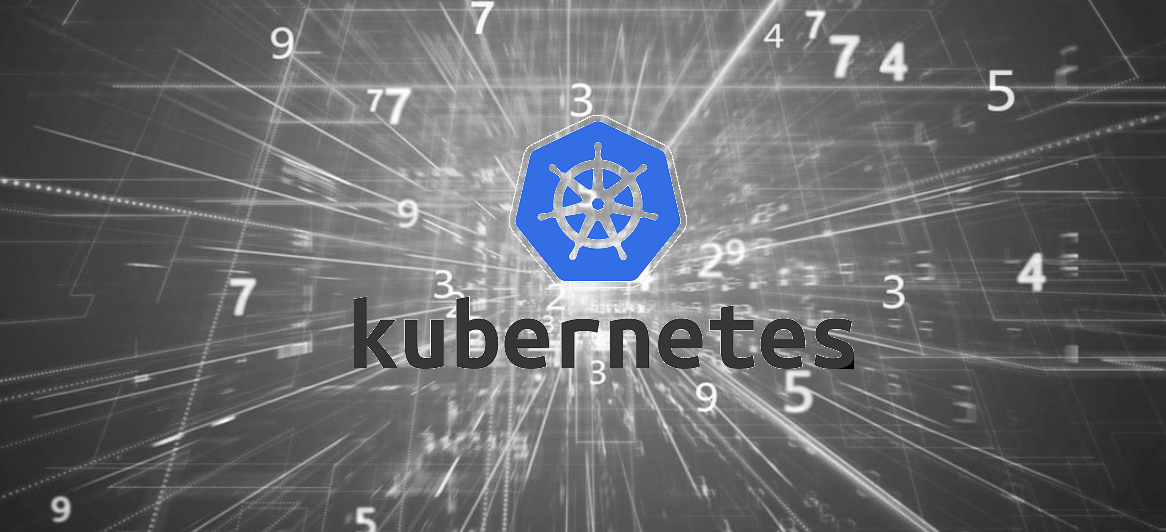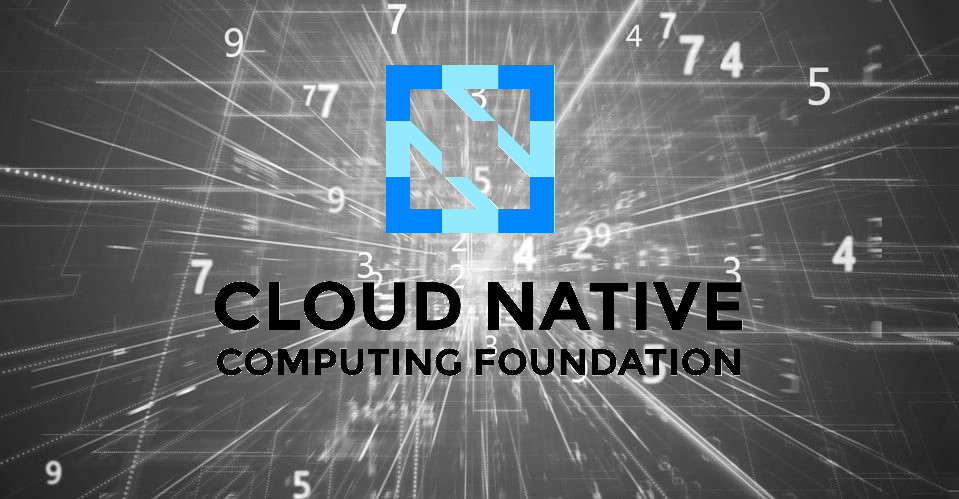Quick 101 about main components of the Kubernetes ecosystem
Introduction to Kubernetes - main components
Quick 101 about main components of the Kubernetes ecosystem
Welcome to a quick 101 about the main components of the Kubernetes ecosystem. Kubernetes, often referred to as K8s, is an open-source system designed to orchestrate containers – automate deploying, scaling, and managing containerized applications. It groups containers that make up an application into logical units for easy management and discovery.
Patient Introduction: Our patient for today’s discussion is a young prodigy, just 8 years old. Despite his tender age, he has already graduated with honors from the prestigious Cloud Native Computing Foundation project hub. He is none other than Kubernetes, arguably the best container orchestration system available today. Kubernetes has revolutionized the way we manage and orchestrate containerized applications, making it a vital part of modern DevOps toolchains.
The anatomy of Kubernetes: Well that can be a real rabbit hole! Kubernetes is intricate and complex, much like the inner workings of a living organism. To do justice to its complexity, we will be conducting an in-depth autopsy of Kubernetes in a two-part blog post series. In these posts, we will dissect and explore the main components of Kubernetes, including its architecture, services, and key features. Stay tuned for a deep dive into the world of Kubernetes, where we unravel the secrets of this powerful orchestration tool.
The Basic Components of Kubernetes
The Kubernetes ecosystem is a vast and intricate network, but at its core, it is primarily composed of two main components: the master node and the worker nodes. Each of these components plays a crucial role in the orchestration of containerized applications, and each deserves its own spotlight.
So, let’s dive in!
The Kubernetes Master Nodes
The master node is the central point of control for a Kubernetes cluster. It is the brain of the operation, responsible for maintaining the cluster state and managing the life cycle of all other nodes in the cluster. The master node also provides a user-friendly web-based interface for managing the cluster.
The master node houses several key components:
API Server: This is the communication hub for the cluster. It serves as the entry point for all your GUIs and command line tools.
ETCD: This is a key-value store used to store the configuration of the cluster.
Controller Manager: This component oversees the entire cluster by running controllers for different parts of the system.
Scheduler: Acting as the ‘right hand’ of the Controller Manager, the Scheduler schedules activities to the worker nodes based on different events.
In a production environment, there are usually multiple master nodes to ensure the robustness of the whole cluster. Collectively, all master nodes are referred to as the Control Plane. This term has replaced the term “Master Node” in various project documentations, reflecting a broader shift in IT terminology.
The Kubernetes Worker Nodes
Worker nodes are the workhorses of a Kubernetes cluster. They run your applications and tasks, managed by the master nodes. Inside worker nodes, you’ll find pods, which house the Docker containers of various apps. So, in essence, worker nodes are where your app comes to life.
Each worker node contains:
Kubelet: A process that runs on each worker node and communicates with the master nodes to ensure that the containers on the worker node are running as expected.
Kube-proxy: This component is responsible for routing traffic to the correct container on the worker node, as there can be multiple, even thousands, of containers on a node.
Container runtime: This is the component that actually runs the containers on the worker node.
The Kubernetes Pods
Inside worker nodes, you’ll find pods. Think of them as Matryoshka dolls, each one nesting inside the other. A Kubernetes pod is a group of containers that are deployed together on the same host. Pods are the smallest deployable units in Kubernetes and consist of one or more containers, each running on a separate host. Pods are created and destroyed as needed by the Kubernetes master and are assigned a unique IP address, which can be used to expose services to the outside world.
The Kubernetes Sidecar
A sidecar is a special type of container that runs alongside another container in a pod. Sidecars are used to add functionality to a pod that is not provided by the main container. For example, a sidecar might be used to add logging or monitoring capabilities to a pod.
Summary
In this first part of our Kubernetes journey, we’ve explored the basic components of the Kubernetes ecosystem. We’ve delved into the roles and functions of the master node, worker nodes, and pods, and even touched on the concept of a sidecar.
As we wrap up this part, you should now have a foundational understanding of how these components interact to orchestrate containerized applications efficiently. But our journey doesn’t end here. In the next part, we’ll dive deeper into additional components and abstract concepts that are vital for the whole Kubernetes ecosystem. We’ll unravel more layers of this powerful tool, further enhancing your understanding of Kubernetes.
Check out all the articles in this series
Introduction to Kubernetes – other Kubernetes components and abstract concepts
Quick 101 about other Kubernetes components and abstract concepts
Introduction to Kubernetes – The Cloud Native Computing Foundation
Quick 101 about Cloud Native Computing Foundation and the K8S Project
Are you considering streamlining your business processes with modern technology? You have heard of Kubernetes and wondered if it’s right for your organization?
Let’s discuss how Kubernetes can benefit your business!
Tell me about your current applications, IT infrastructure setup, and deployment methods. In return, I’ll share how containerization orchestration can enhance the productivity of your entire team, from developers and testers to DevOps and SecOps.
I’ll walk you through the potential benefits, my approach, and the strategic business and technology partnerships I bring to the table.
I believe in delivering tangible outcomes, not just selling visions. And that is why a discovery consultation is free.
Don’t hesitate and contact me today!